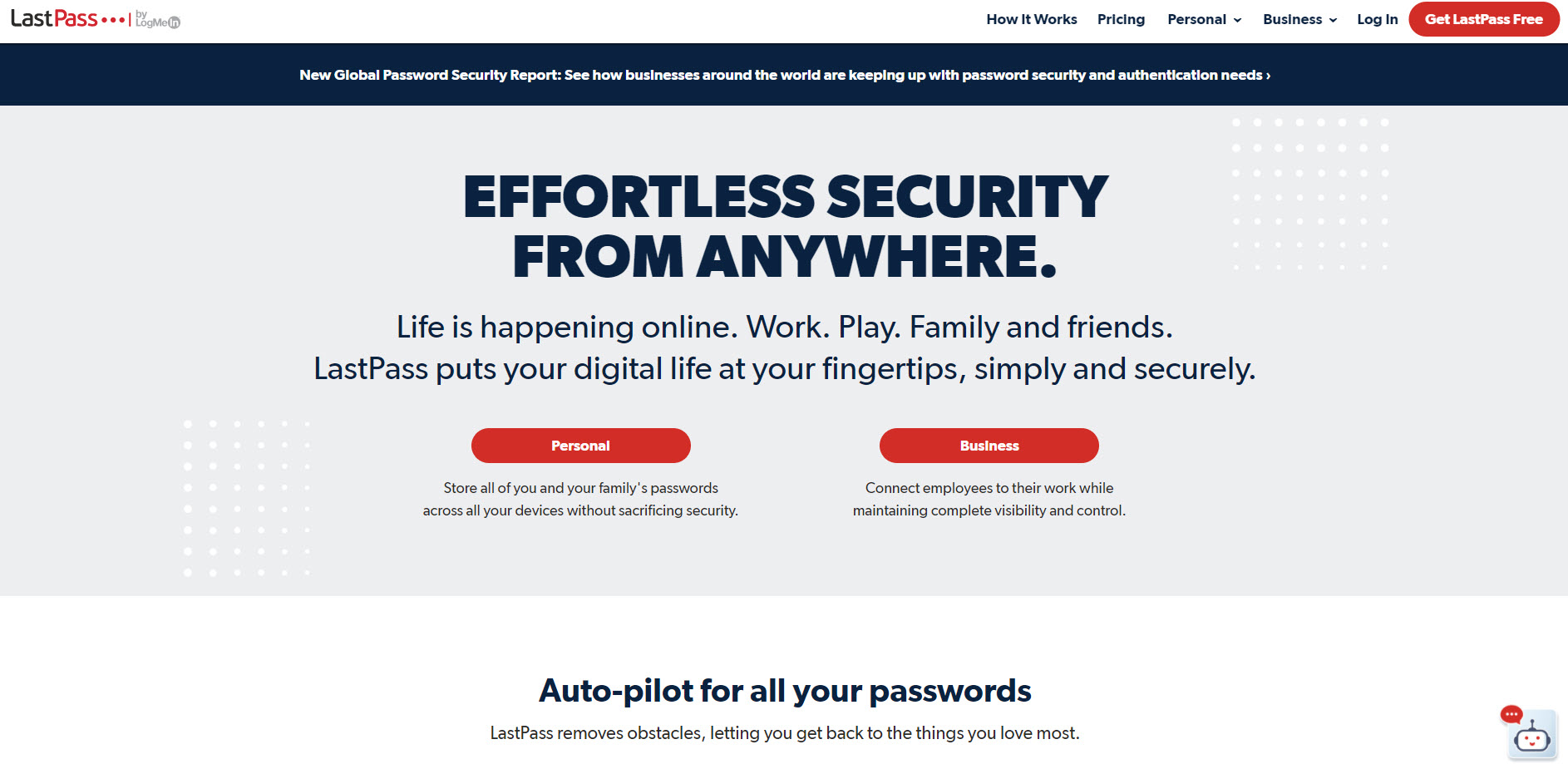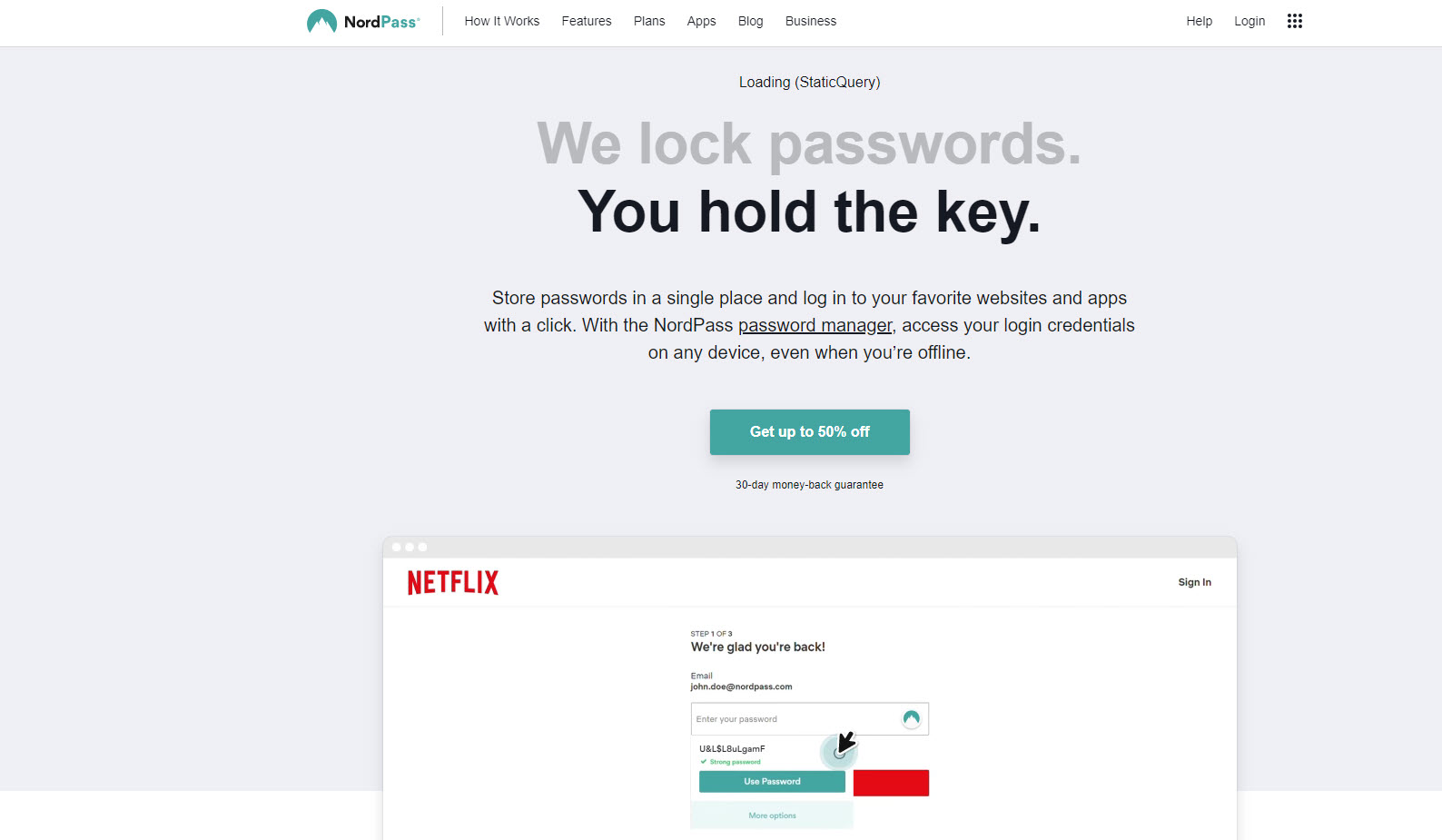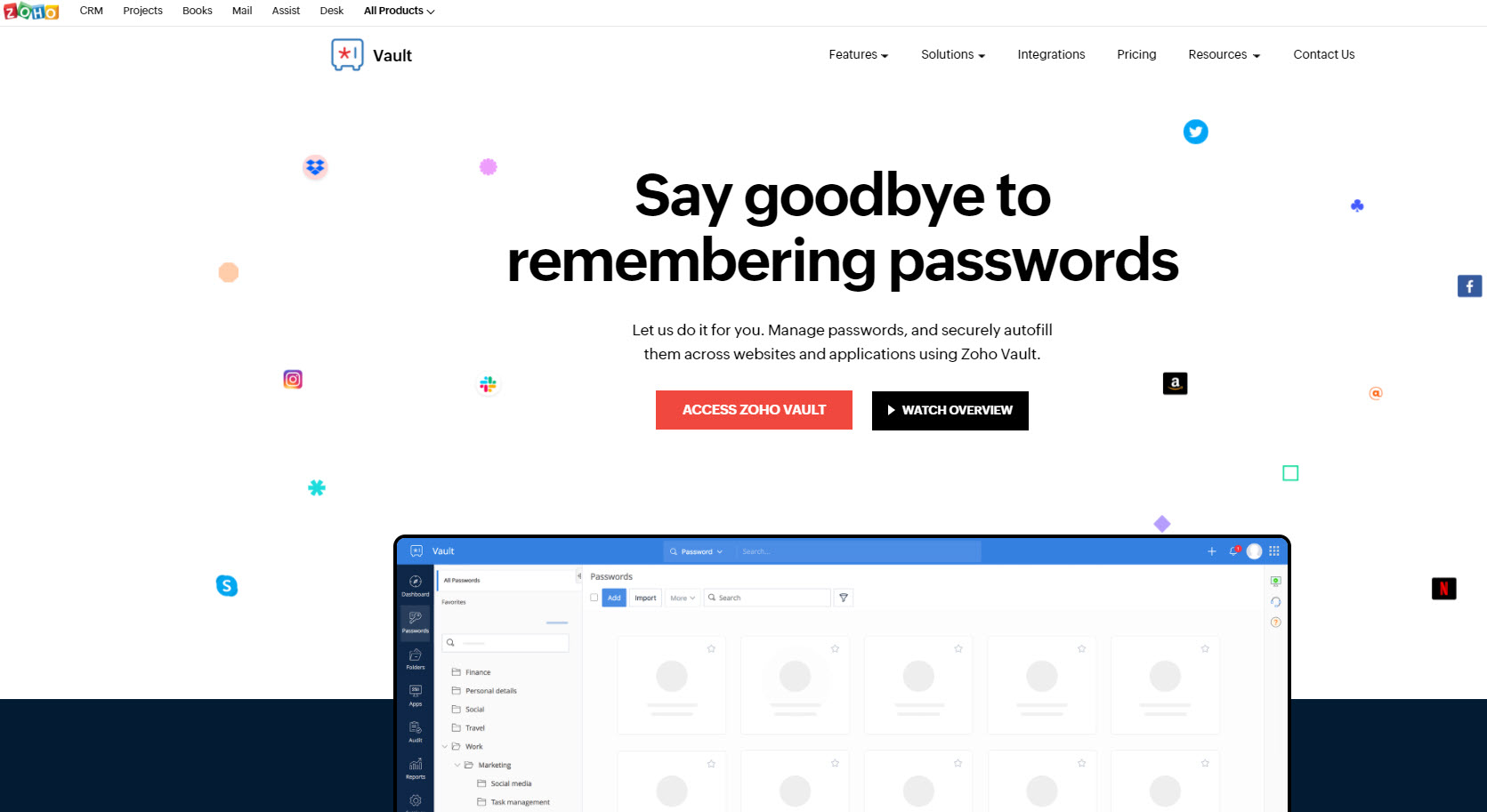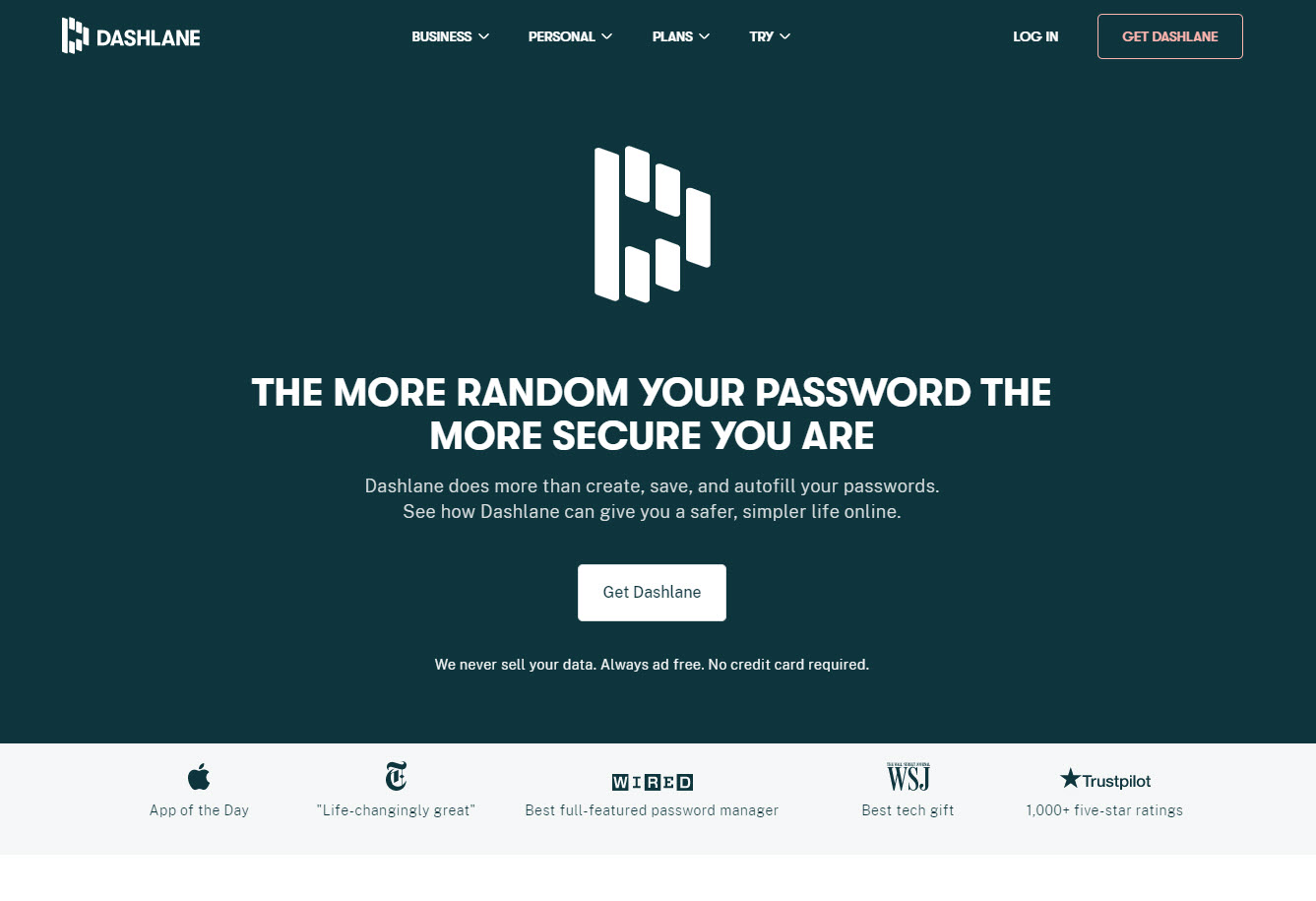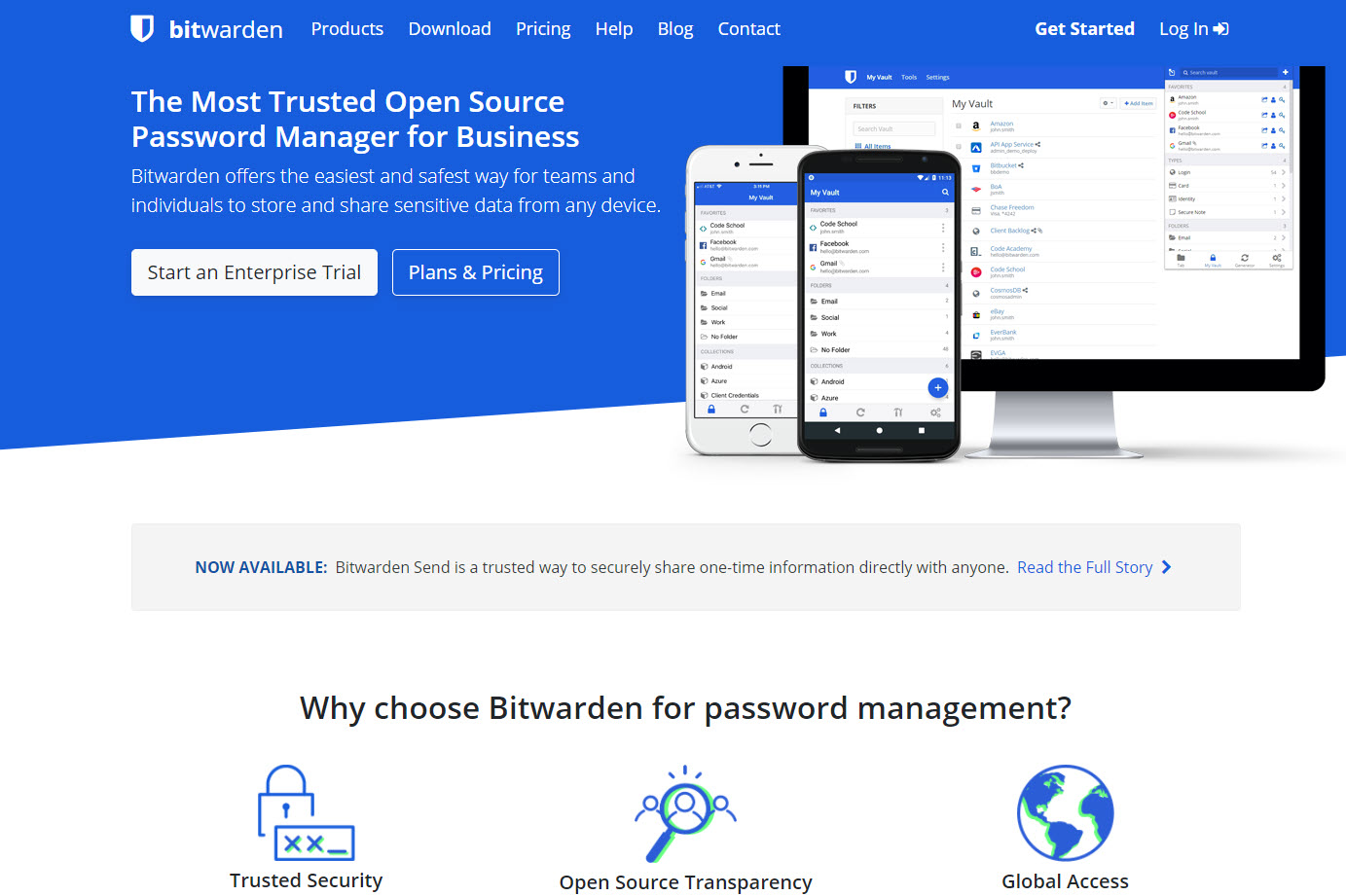7 Best Password Manager Tools in 2022
Apr 17, 2021
Passwords are the digital key to everything on the internet that is yours. The conundrum of passwords is a long-going argument. With everything being online, hackers are on an all-time high.
Hackers are taking advantage of simple passwords and one password for all accounts methods. No longer is it safe to have a simple to retain password. How does one go about keeping their passwords unique while remembering *all* of them? Well, here is where password managers come in handy!
Password manager tools are the tools that allow users to keep their passwords unique and protected. Users can save themselves from the hassle of memorizing every single password; instead, they can access all of them with just one password.
There is a laundry list of password management tools available in the market. To help you make the best decision, we put these various tools to the test. Here is a detailed description of the top seven Password management tools that are available in the market.
1. LastPass - Best at being budget-friendly.
2. NordPass - Best at security and encryption.
3. Zoho Vault - Best at multiple integrations.
4. Logmeonce - Best at eliminating the need for master passwords.
5. Roboform - Best at versatility in the free version.
6. Dashlane - Best at providing privacy and security.
7. Bitwarden - Best at syncing with websites and devices.
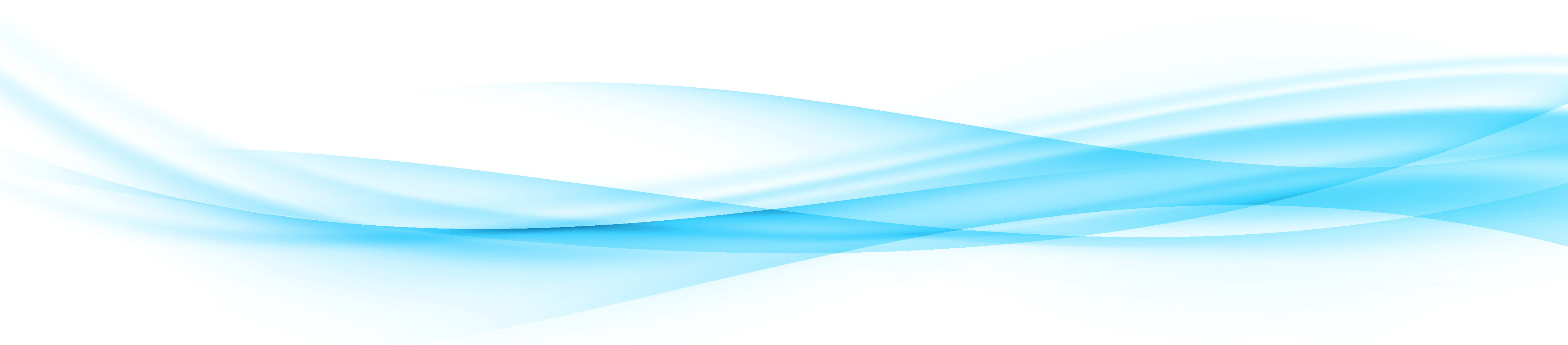
1. LastPass
LastPass is a password management tool that allows users to keep their passwords in a safe place. LastPass helps users to switch between personal and business use to keep their digital life at their fingertips. LastPass makes sure that your unique data remains safe.
Personal:
Last Pass’s "personal" package account offers users to protect the data of them and their family. Users can organize their passwords in different folders and name them for an individual family member. The folders can have names according to the data it holds.
Features:
- LastPass gives the users the relaxation that their data is safe even when they are not longing every day into their account. Any breach in the data's security is immediately alerted to the users to change their passwords.
- Last Pass’s "personal" package account accommodates up to five users, making it convenient to use for everyone.
- LastPass understands that sometimes the passwords are needed to be accessed by someone else; to help in that matter, users have the option to share them with other LastPass users using the Emergency Access feature.
- Last Pass’s "Business" package account caters to teams and enterprises. It is a safe way to store data and share it with your team. Users have the option to build team accounts and allow access to the passwords.
- Users have the option of quickly add and remove team members. Users can also provide them with their vault (for other passwords that don't need to share with the entire team). LastPass account can store valuable details such as employee IDs, login credentials, etc.
Using LastPass:
On PC, LastPass has a browser extension available. This extension supports various browsers. Once the extension is activated, generate a LastPass account. The password for this account will be the last account you will ever need. Once you are in, explore the vaults available.
Users can share passwords with others, auto-fill their passwords for different accounts, and generate strong passwords protecting them from ever getting hacked. Apps for mobile use are also available.
Prices:
Prices are in two parts; Personal and Business.
Personal:
- Free - Get LastPass' free version or thirty-day trial for the premium account.
- Premium ($3/m) - The premium account offers users additional security features (on top of the ones available in the free version).
- Families ($4/m) - Get up to six premium licenses for easy password sharing.
Business:
- MFA ($3/User/m) - Enhance security on your passwords using multifactor authentication.
- Teams ($4/user/m) - Utilize the simple yet effective tool to protect passwords. They are shareable with up to fifty users.
- Enterprise ($6/user/m) - Trusty and sturdy. Get an enterprise package for additional features and unlimited users.
- Identity ($8/user/m) - Get single-time multi-factor authentication and password manager in one.
Pros:
- LastPass is very affordable.
- LastPass has a feature-rich free version.
- LastPass helps identify weak passwords.
- LastPass has an excellent browser plug-in.
Cons:
- There has been a slight connection blip observed (very rarely).
- The Website got hacked in 2015.
- The process of password changing can get tedious.
Try Lastpass for Free Here!
Get an affiliate discount by using the above link!
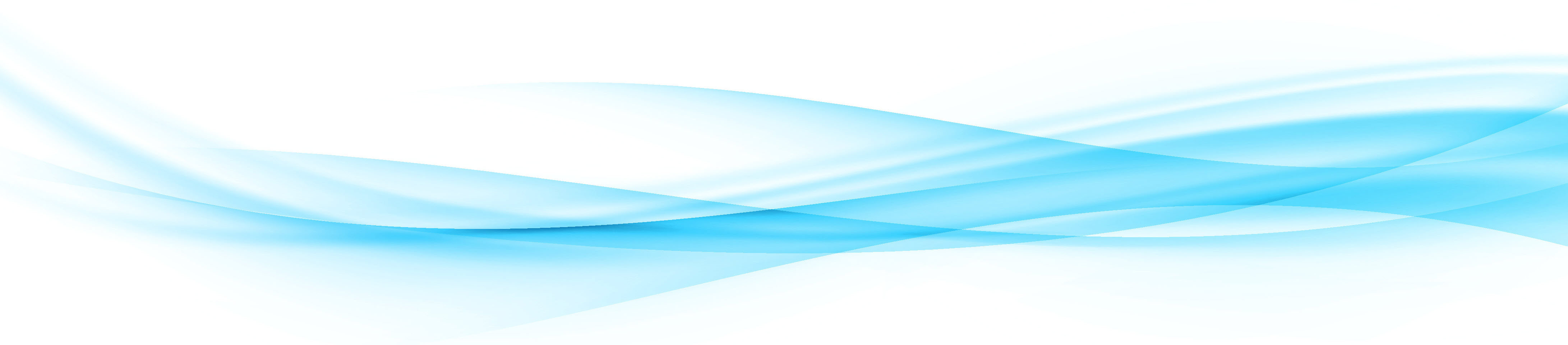
2. NordPass
Rated 4.7 stars by Trustpilot, NordPass is a password management tool that allows users to protect their passwords without the hassle of remembering those complex passwords. Users get access to their data even when they are offline.
Features
- NordPass allows user to save their passwords without leaving the browser. When you log into a new account, NordPass ensures that you keep your credentials.
- Accessing passwords is convenient in every condition. Whether you are online or offline, at your home, office, or somewhere else, NordPass makes sure you can access the data you need.
- Once your data gets saved, it can be instantly accessed when you go to your desired site. Users get their passwords auto-filled for you, ensuring that you don't have to do the hard work.
- NordPass is not just for passwords - Add your credit card information, personal detail, and other information to get immediate access to them when you need them. Users can use the information during online shopping and signups.
- Nordpass ensures safety - Users are the only ones given access to the data; not even the employees of NordPass have any access to it. Other methods of security are:
- Two-factor authentication.
- Biometrics
- XChaCha20 encryption algorithm. Saved data looks gibberish.
- Build a trusted contact list.
- Import Information - Import your saved passwords from your browser to NordPass in a few clicks. Users can import CVS files to their NordPass account as well.
- Device connection - NordPass offers browser extensions (supports various browsers). Users can also get it on their mobile devices (Android and IOS).
- Saving data - Generate folders for your passwords and other vital data. Organize them to your liking.
- Password management - NordPass helps you identify weak passwords, generate new, stronger ones. NordPass has a breach scanner that identifies any breaches to the security f your accounts or passwords.
Prices:
- Free ($0/m) - Save unlimited passwords, keep notes & credit cards, and sync across all devices for free.
- Premium ($2.49/m) - Save unlimited passwords, keep notes & credit cards, and sync across all devices six active devices.
- Family Premium ($3.99/m) - Provides five accounts. Users can store unlimited passwords, keep notes and credit cards, and access multiple devices.
- Business ($5.59/user/m) - Get unlimited password storage, admin Panel, 24/7 customer support, notes, and credit card storage.
Pros:
- NordPass offers two-face authentication.
- Easy to import data from different sites.
- The free version provides a variety of features.
Cons:
- Autofill only works with some notes, credit cards, and passwords.
- No Team or Enterprise packages for businesses.
Try Nordpass for Free Here!
Get an affiliate discount by using the above link!

3. Zoho Vault
Zoho Vault is an extension of the Zoho enterprise. Zoho Vault provides users a platform to store their passwords in a secure vault for security. Easy access is provided to the users to retrieve those stored data.
Zoho Vault comes in packages for individuals, teams, and enterprises. Powered by a sturdy dashboard, detailed analysis, and clutter-free folders, Zoho Vault is here to give its best.
Features:
- Passwords - Users can store unlimited passwords in one place. Users have the option to store other data as well. Zoho Vault gives users the feature to store their data. Users can either use the vault storage for "Personal" data or "Enterprise" data.
- Encryption - AES 256 encryption is available for all users. It helps to conceal data in all cases.
- Share Passwords - Users can share passwords with easy steps. Users can share data with individuals or groups. Third-party sharing and bulk passwords are also an option in a safe environment. Amidst sharing, keep your critical data restricted.
- Business Distribution - Users using the business account can work with their team to:
- Distribute passwords
- Assign specific roles
- Revoke password privileges
- Reacquire passwords from users
- Security - Zoho Vault ensures the safety of data. Users get sent reminders to change passwords after a set duration of time. Users can limit data for a time duration, set timers to reset themselves, and set auto admin approvals to avoid hindrances. Emergency access is available to the users selected in the emergency contacts. Any activity of the ordinary gets reported. Multifactor authentication ensures maximum security.
- Integrations - Integrate with your favorite software and websites for easy access. Integrations are available for
- Zoho Apps (for example, Zoho Desk, Zoho Projects, etc.)
- Microsoft Apps (for example, One Drive, Microsoft Office 360, etc.)
- Google Apps (for example, Google Workplace and Google Drive)
- Other Apps (for example, Dropbox, etc.)
Prices:
- Free forever ($0.00/m) - Users can store multiple passwords, integrate with various apps, sync any device and get other exciting features.
- Standard ($0.9/m/user) - This includes all the free features plus new standard features. It gets billed annually.
- Professional ($4.5/user/m) - It gets billed annually. Minimum five users can join in. It includes all features from the standard plan plus the new professional plan.
- Enterprise ($7.2/user/m) - It gets billed annually. Minimum five users can join in. It includes all features from the professional plan plus the new enterprise plan.
Pros:
- The free edition provides various features.
- Users can share passwords and other credentials easily.
- Generates reports that share alerts, password strengths, and rich details.
Cons:
- Limited browser extensions are available.
- It lacks auto-fill on website forms.
- Importing passwords from browsers is not an option.
Try Zoho Vault for Free Here!
Get an affiliate discount by using the above link!

4. LogMeOnce
Logmeonce is a powerful tool for managing passwords and other data. Logmeonce wants to remove the hassle of logging in with safe and secure approaches. Users get ease of connectivity with the topping of security measures.
Features:
- No Need for Master Passwords - LogMeOnce wants to make life easier. Since the master password needs to be strong enough to protect all passwords, there are chances that users might forget that password.
- LogMeOnce identified that issue and introduced various features to eliminate that issue with:
- Fingerprints.
- Face-Scanning.
- SMS codes.
- Pin codes.
- Cloud Identity - LogMeOnce identifies the correct users and ensures that the right person gets access to the data. Encrypt all data to ensure no one gets their hand on them. If users store their data in different places, the cloud helps bring it in one place for all access.
- Identity Protection - Dark web monitoring helps users stay protected. When their data is at risk of being exposed, LogMeOnce beware the users of exposure risks. Any breaches or leaks get immediately reported to the users. LogMeOnce ensures to provide anti-hacker protection.
- Sharing Data - Users in need of sharing passwords can do so without any issue. All data gets end-to-end encrypted to execute a safe transaction.
- Report Generation - LogMeOnce produces four useful reports that detail all aspects of the user's vault, ensuring top-notch performance from all ends.
- The separation between home and office - Each team account user has the option of generating their vault where they can secure their private data. The personal and business accounts do not get mixed. If users wish to eliminate their "personal" vault, it is possible by using the 'Kill Pill" option. This elimination will not affect their business account.
- Dashboard - Users can utilize their dashboards on desktop and mobile devices. Modify them however you desire.
- Account Freeze - If for any reason users need a break from LogMeOnce, users can freeze the account and resume where they left once they.
Prices: (Personal and Family)
- Premium ($0/m)
- Professional ($2.50/m)
- Ultimate ($3.25/m)
- Family ($4.99/m)
- Dark Web Monitoring ($1.67/m)
- Cyber Threat Monitoring (Contact company for prices)
- Family Dark Web Monitoring ($3.34/m)
- Cloud Encrypter Personal ($4.00/m)
- Cloud Encrypter Family (Contact company for prices)
Prices (Business):
- Team & Business ($3.00/user/m)
- Enterprise ($4.00/user/m)
- Identity ($7.00/user/m)
Pros:
- No need for the master password.
- Easy syncing to devices and websites.
- Freedom of customization.
Cons:
- All features are not available in one pack, making it expensive to get add-ons.
- It can get overwhelming for new users.
Try LogMeOnce for Free Here!
Get an affiliate discount by using the above link!
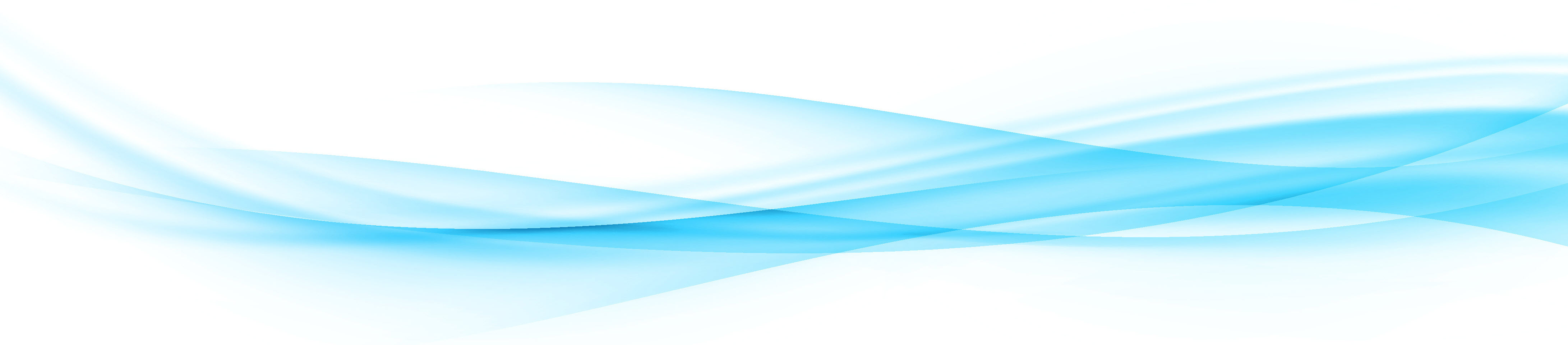
5. RoboForm
Roboform is software that offers users the peace and security of saving passwords and other sensitive data. RoboForm is here for your personal and business ventures, making them as safe and convenient as possible.
Features:
- Set Up - Users can jump-start the use of RoboForm in a few steps.
- Logging In - RoboForm offers one-click accessible features for various apps and websites. Users need to input their details in the RoboForm system, and the rest is history.
- Getting Data - Collect passwords in your RoboForm account without any hitch. Whenever users login to a new account, RoboForms comes to the rescue and saves that data.
- Access - Get access to your data from anywhere. RoboForm syncs up with different devices. Users can access their data even when they are offline.
- Data Organization - Organize your data in multiple folders. Users can customize file names and sequences. Sorting out these files is also convenient by their search tool.
- Import, Export, and Extensions - Users can conveniently import and export their data in and out of RoboForm. Browser extensions are available for various major browsers.
- Security - RoboForm allows you to generate unique passwords that are undetectable. RoboForm checks your existing password strength for you; It helps users to swap out weak, hackable passwords with durable ones. Strong encryption and multifactor authentication help with additional security.
- Sharing Data - Users can share data encrypted in the RoboForm account with different users. Share single data or a folder with business partners, employees, or family members. If you need to give someone emergency access, add trusted accounts to provide access.
- Store other data - Users can share other data as well. Save your credit card details, personal details, and other credentials. RoboForm allows users to autofill any data saved in the account. RoboForm also accommodates your bookmarks and contacts.
- Download - Download for Windows, MAC, IOS, Android, LINUX, and Chrome OS.
Prices:
- Free ($0/Y) - RoboForm's free feature gives users loads of cool features.
- Individual ($23.88/Y) - Get free features plus more exclusive features.
- Family ($47.75/Y) - Users can connect up to five accounts in a single subscription.
- Business ($39.95/Y/user) Get exclusive features and centralized management for your passwords to distribute amongst the co-workers.
Pros:
- RoboForm's free version is a versatile tool.
- RoboForm makes it easy to share credentials with others.
Cons:
- RoboForm doesn't offer a monthly subscription.
- The business user phase of RoboForm might feel outdated.
- RoboForm features can get perplexing to navigate.
Try Roboform for Free Here!
Get an affiliate discount by using the above link!
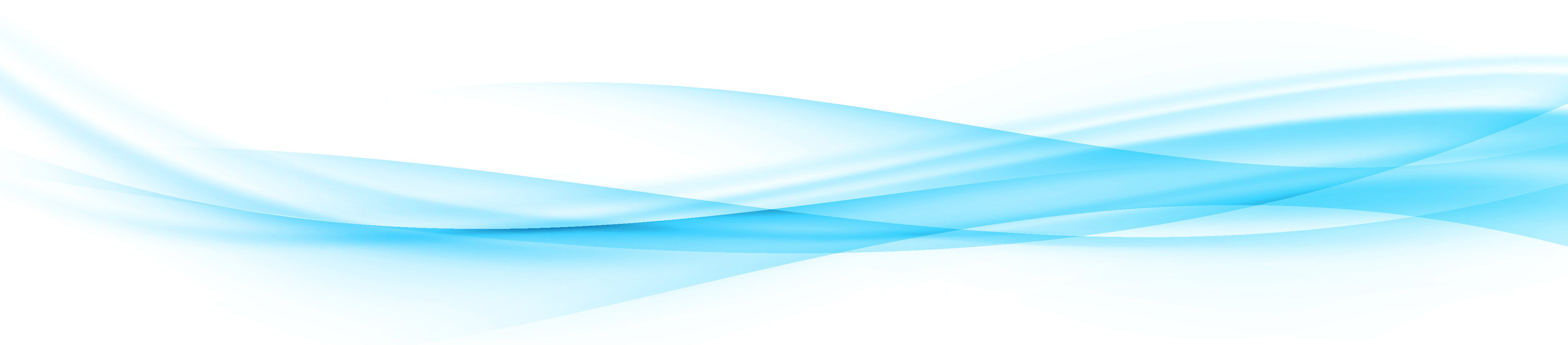
6. DashLane
Dashlane is a password manager tool that follows a subscription-based model. Dashlane helps individual users and businesses to manage passwords, credit card information, and other critical data.
Dashlane ensures that the users can log in from anywhere, create unbreakable passwords, save those passwords, and keep those passwords safe in one place.
Features:
- Autofill - DashLane ensures that all of your saved data gets auto-filled on the necessary websites or apps. To make life easier, DashLane saves all the credentials that get added to various websites and apps.
- Security - DashLane provides top-notch safety and privacy features to the users. It has a US patent security feature to keep your data safe. The data stored in DashLane is one hundred percent secure. Any breach of the safety of the passwords is immediately alerted to the user. DashLane uses AES 256-bit encryption software.
- Privacy - DashLane ensures that the data remains only in the hands of the user. The data gets encrypted for maximum protection. Information provided to DashLane doesn't get distributed to third parties.
- Password Manager - Password Manager is a feature of DashLane that keeps track of all user passwords. The manager helps generate unique passwords, saves them, and applies them to the appropriate places. Add or import passwords for easy access.
- Password Generator - DashLane helps you generate unique passwords that are virtually undetectable. Users can manage the password's length and use the random password generator for sturdy passwords.
- DashLane for Business - Securing passwords and another credential is vital. DashLane helps businesses work in peace, knowing that their passwords are safe. DashLane is easy to use, differing it from being a hindrance. Users can use DashLane to generate reports and deduce any issues with password security. It also helps pinpoint the employees and team responsible for any problems.
- Work-Life Balance - Users who engage with DashLane for personal and business uses have the option to separate the two using Smart Spaces.
Prices:
- Free ($0/m) - Get up to fifty passwords. It connects with one device only. Users can securely share their data with five users. Personalized security alerts and two-factor authentication is present.
- Premium ($3.99/m) - Users get all of the free features plus unlimited passwords, devices, dark web monitoring, and VPN protection.
- Family ($5.99/m) - Share the world of password protection with the family. Get up to five users (private account for each user).
- Teams ($5/m/user) - Get all of the features a business could want. From the secure dashboard to advanced reporting, Teams has it all.
- Business ($8/m/user) - Includes all of Teams' features plus a free family plan for every user and SAML-based single sign-on (SSO).
Pros:
- Advanced Protection and privacy.
- Dark Web monitoring.
- Free Built-In VPN.
Cons:
- The free version has only fifty password limit.
- The free version connects to only one device.
- The cloud storage available is minimum.
Try Dashlane for Free Here!
Get an affiliate discount by using the above link!

7. Bitwarden
Bitwarden is an open-source platform. It provides the users the option to secure, share and encrypt vital data without any distress. It caters to individuals and business teams to store and secure their data across multiple devices.
Features:
- End-to-end encryption - Bitwarden takes the help of salted hashing, AES-256 bit encryption, and PBKDF2 SHA-256 encryption systems to ensure that your data remains protected.
- Security - Bitwarden takes security very seriously. Bitwarden is a tool that ensures that it stays protected from all ends to ensure the safety and privacy of its data.
- Data sharing across other devices - Users can access Bitwarden from various platforms.
- Desktop - Windows, macOS, Linux.
- Web Browsers - Google Chrome, Microsoft Edge, Firefox, Opera, Safari, etc.
- Mobile - Available on Play Store and Google Play.
- Command Line Tools.
- Web Vault - Use a web vault to access Bitwarden from any device.
- Connect with the community - Bitwarden provides its users with a community forum where users connect with other Bitwarden users and Bitwarden experts to know more about the tool and connect with people globally.
- Data Sharing - Users can share their data with others without any security threat. Data that gets transmitted remains end-to-end encrypted to ensure maximum security. Users can utilize Bitwarden to transfer any data; including, passwords, credentials, documents, and other vital data. Once the transaction is complete, users can set auto delete options to ensure that their data is not on display longer than needed.
- Reports - Bitwarden generates vault health reports to check for any breaches and weak passwords. Any issues get reported to the users.
Prices:
- Basic Free Account ($0/m) - The free option on Bitwarden provides users with the features of unlimited vault items, password syncing, one-to-one text sharing, self-hosting option, etc.
- Premium Account (less than $1/m) - Get all the free version features plus premium password and management features.
- Family Organization ($3.33/m) - Includes premium account features for up to five users.
- Business Free Account ($0/m) - Use the free business account between two users and two shares.
- Teams Organization ($3/m/user) - Premium features for all users, modified to fit company needs.
- Enterprise Organization ($5/m/user) - Get all premium features plus SSO authentication and self-hosting options.
Pros:
- Bitwarden provides vault health and privacy breach reports.
- Bitwarden provides unlimited passwords and syncing options.
Cons:
- Password and other data sharing are limited. Users need to upgrade their package.
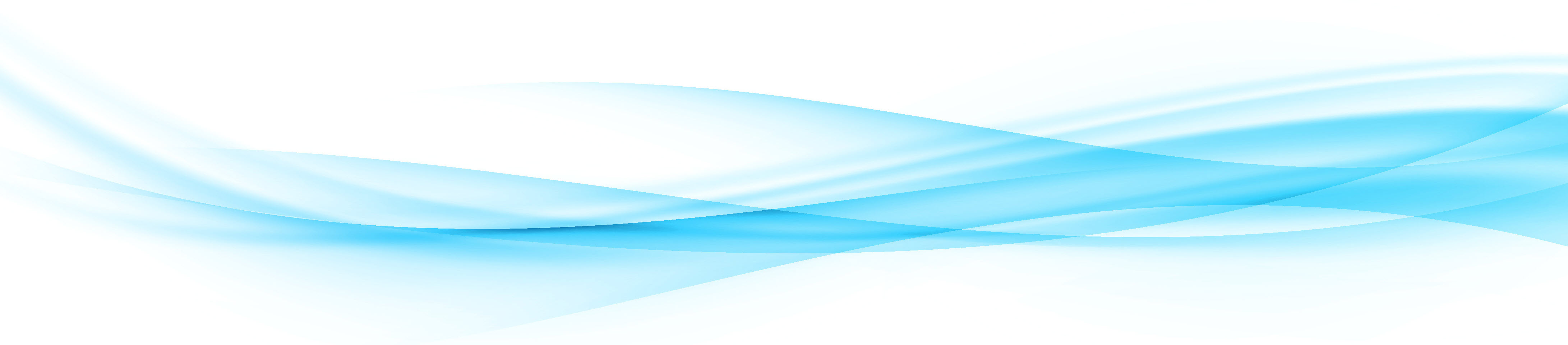
Conclusion
The world of passwords is getting unsafe by the day. Since we spend all of our time online, hackers can get access to our data. This threat gets eliminated by the use of a password manager tool. There are different manager tools available that protect your passwords.
A good password manager tool encapsulates the elements of security, privacy, and ease. A good password protector gives the users a variety of options at an economical price. Investing in a password manager in your business and professional life is an investment on all scales.
Do you need the best tools and software that help you grow your business and achieve your goals quickly?
Get this tools list that we have gathered which contains all the best tools in the market, with the description for each tool.
Stay connected with our new blog posts
Join our mailing list to receive the latest news and updates from our team.
Don't worry, your information will not be shared.
We hate SPAM. We will never sell your information, for any reason.